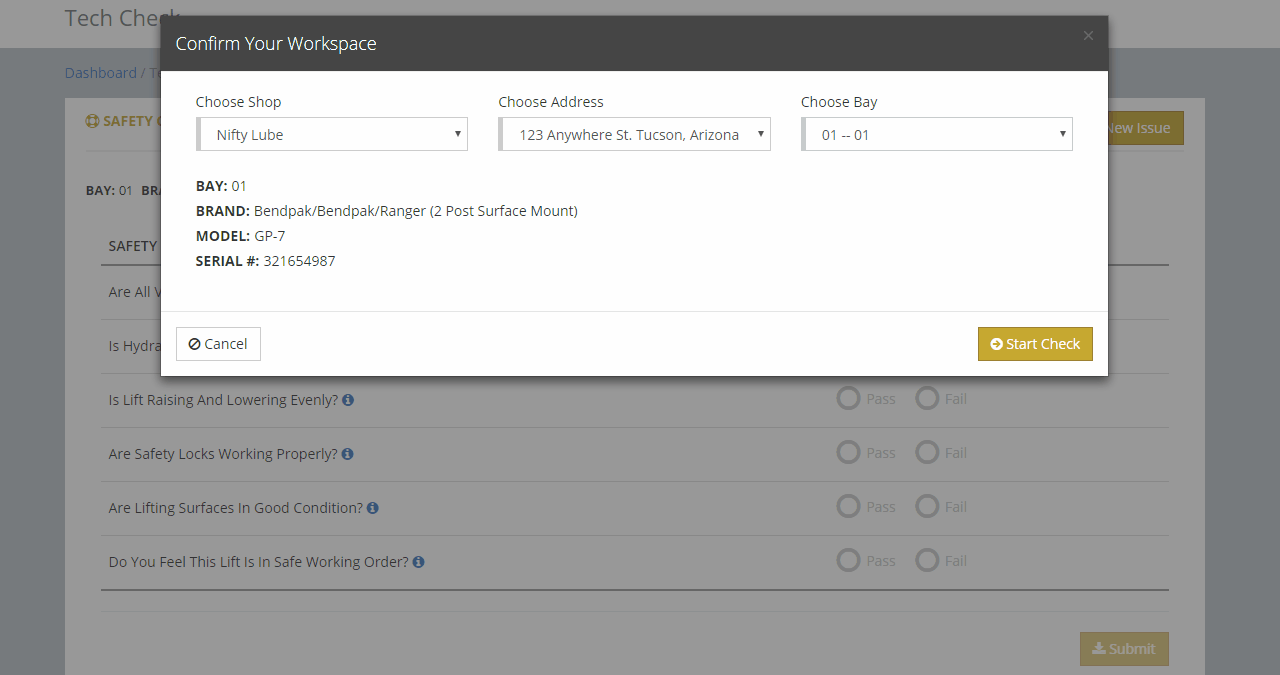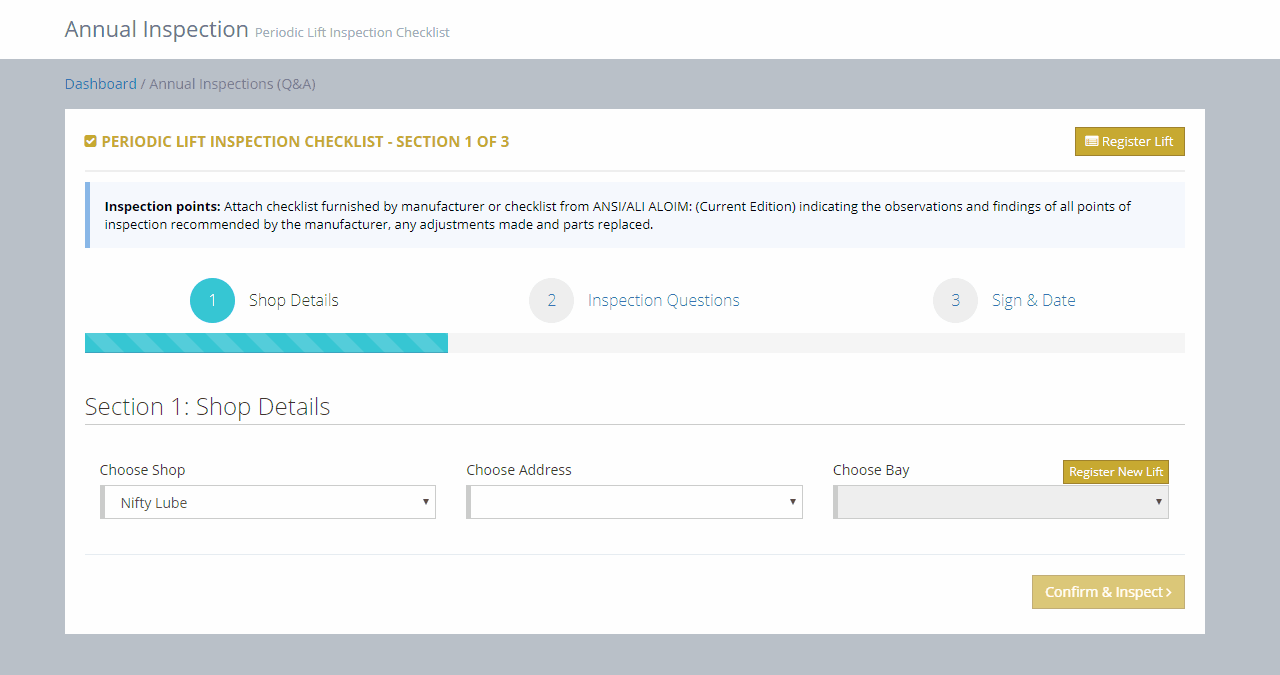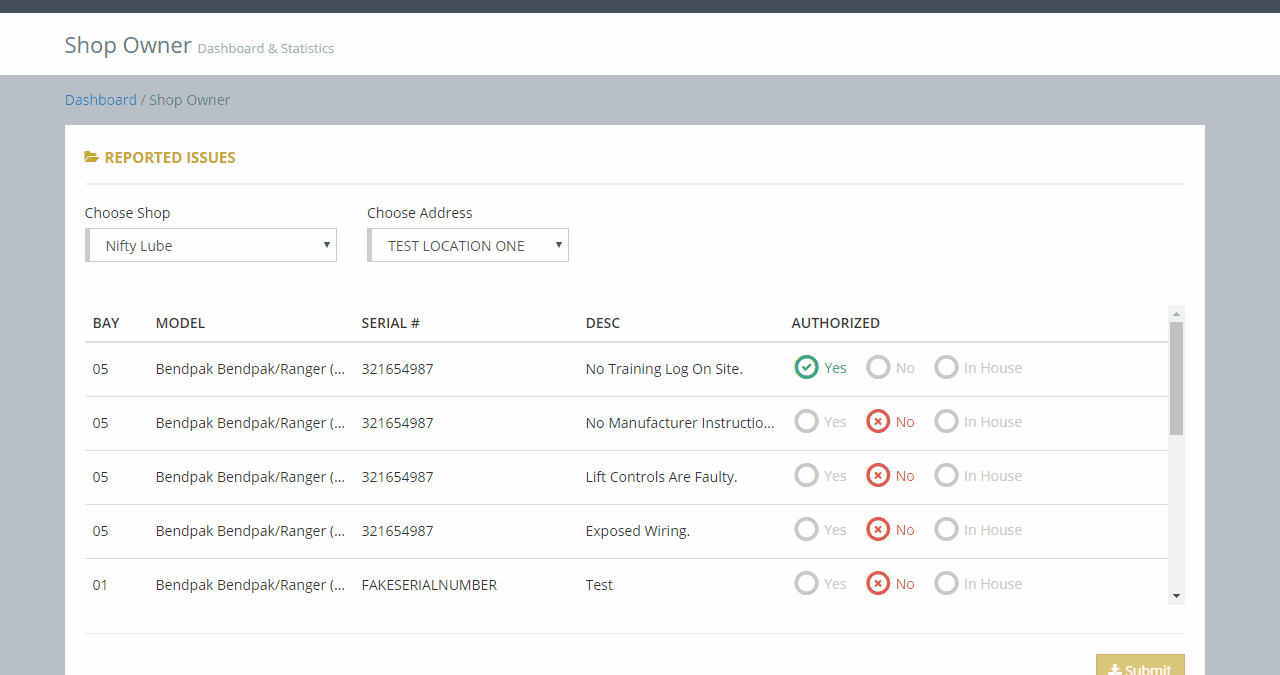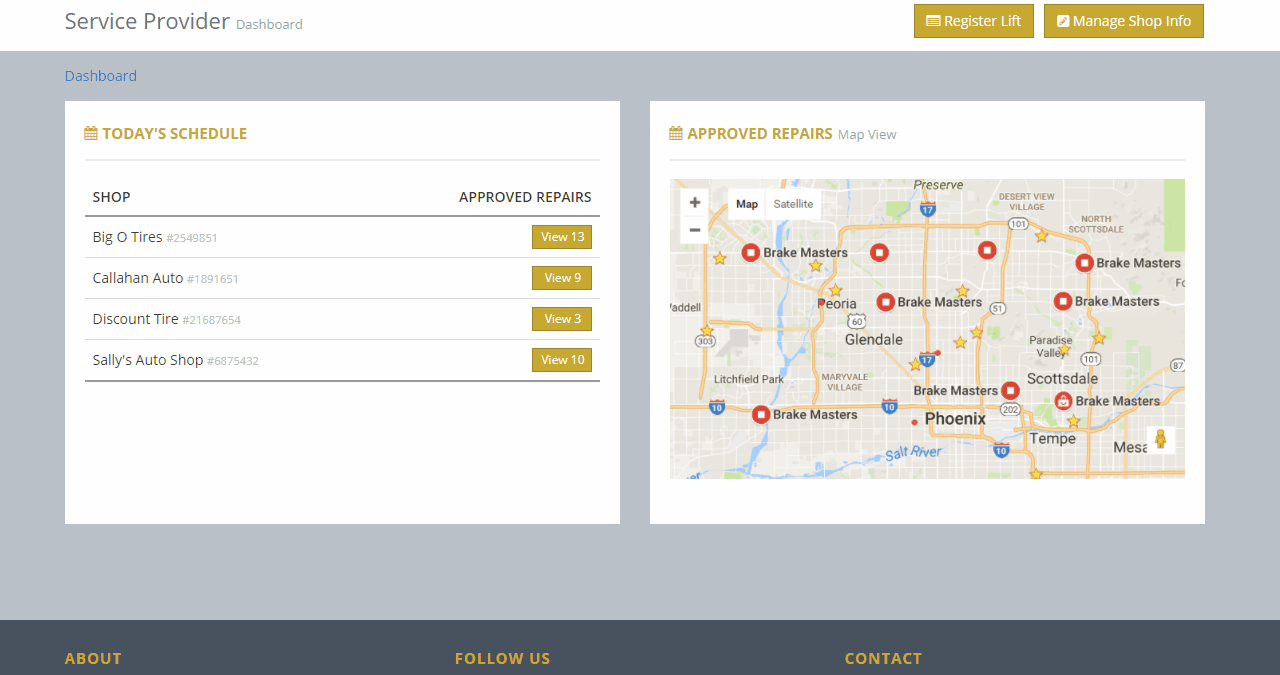Lift Locker
AMAZING FEATURES
TECH CHECKS
Did you know that the Manufacturer requires daily safety checks of your lift? Preforming these checks regularly will not only ensure safe operation, it will also allow your lift to perform more effectively resulting in less down time. That is why Lift Locker added the “Daily Tech Check”, because we are always about Safety First!
ANNUAL INSPECTIONS
Annual Inspections are not only required by Manufactures and OSHA as well .
This is why we added the Annual Inspections feature. You can now do a Paperless, more time effective, friendly Annual Inspection done directly from a mobile device.
SHOP OWNER
Keeping a Open Line of Communication between a Shop owner and his Tech allows for a smooth flowing, safe work environment.
SERVICE PROVIDER
Service Providers can track the status of their approved issues coming from the shops they service. Service Provider Techs can be scheduled to resolve issues based on tech check and annual inspection fails. Service Providers can see the history of the issues and repairs on the equipment they are working on to maximize efficiency.
What is a tech check?
A feature that Tracks and Notifies Safety and Repair Issues.
How does the Tech Check work?
The Technician will answer a few pass or fail questions. The Tech will be able to add issues , pictures and send notifications to the shop owner for approval of repair. Which then is sent to a Service Provider of the shops choice for a repair order.
Can an Annual Inspection be altered?
No, they cannot be altered.
Who can do Annual Inspections?
An Annual Inspection is done by a service provider with extensive knowledge of the equipment.
How do I access my Annual Inspections?
Your Annual Inspections are stored in your dashboard. By clicking on the date you view individual bays and issues. You can also print a hard copy for paper copies.
Do I have to enter the shop information every time?
No, the information will auto fill.
How does the Dashboard work?
If a tech check reports a issue, that issue is sent to the Shop owner for notification. A shop owner can then request a Service Repair from the dashboard to there service provider, they then can check the status of a repair.
Can Shop Owners do repairs in-house?
Yes, the Shop Owner has a couple of options: to request a service provider do the repairs, repair in house, or ignore. Ignoring issues is highly discouraged though.
Can multiple shop locations be added?
Yes, by the simple press of a button. You can also assign users to specific shop locations to manage issues or perform tech checks.
Lift Locker
AMAZING FEATURES
TECH CHECKS
Did you know that the Manufacturer requires daily safety checks of your lift? Preforming these checks regularly will not only ensure safe operation, it will also allow your lift to perform more effectively resulting in less down time. That is why Lift Locker added the “Daily Tech Check”, because we are always about Safety First!
SERVICE PROVIDER
Service Providers can track the status of their approved issues coming from the shops they service. Service Provider Techs can be scheduled to resolve issues based on tech check and annual inspection fails. Service Providers can see the history of the issues and repairs on the equipment they are working on to maximize efficiency.
FAQ
What is a tech check?
A feature that Tracks and Notifies Safety and Repair Issues.
How does the Tech Check work?
The Technician will answer a few pass or fail questions. The Tech will be able to add issues , pictures and send notifications to the shop owner for approval of repair. Which then is sent to a Service Provider of the shops choice for a repair order.
Can an Annual Inspection be altered?
No, they cannot be altered.
Who can do Annual Inspections?
An Annual Inspection is done by a service provider with extensive knowledge of the equipment.
How do I access my Annual Inspections?
Your Annual Inspections are stored in your dashboard. By clicking on the date you view individual bays and issues. You can also print a hard copy for paper copies.
Do I have to enter the shop information every time?
No, the information will auto fill.
How does the Dashboard work?
If a tech check reports a issue, that issue is sent to the Shop owner for notification. A shop owner can then request a Service Repair from the dashboard to there service provider, they then can check the status of a repair.
Can Shop Owners do repairs in-house?
Yes, the Shop Owner has a couple of options: to request a service provider do the repairs, repair in house, or ignore. Ignoring issues is highly discouraged though.
Can multiple shop locations be added?
Yes, by the simple press of a button. You can also assign users to specific shop locations to manage issues or perform tech checks.
Tracking shop equipment has never been so easy.
When you sign up you will receive an email with instructions as well as important information pertaining to our app.